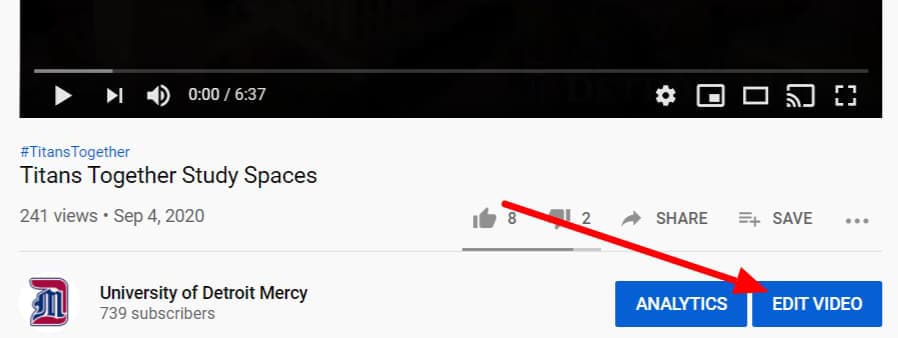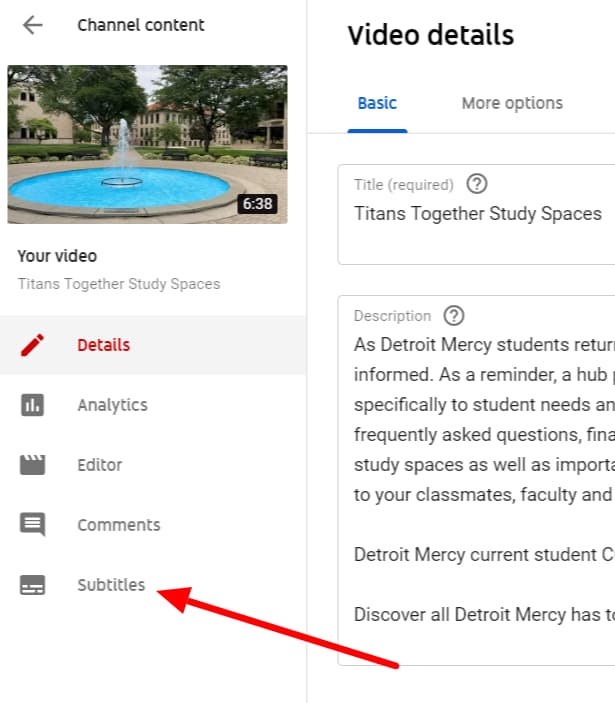Video Production and Captioning
The following requirements and guidelines will aid Detroit Mercy individuals and departments that wish to produce videos for the University to produce high-quality video that meets accessibility mandates. At this time, the Marketing & Communications Department (MarCom) is limited in the production of video due to staffing. All individuals and departments that would like to produce videos, as well as consultants/contractors departments may contract with, should contact MarCom first to discuss their project prior to production.
For film or video projects involving external organizations/firms shooting on campus, please see the additional guidance at Film & Video Guidelines for On-Campus Productions.
-
Requirements & Guidelines
Contact MarCom BEFORE undertaking any video production. It is critical to coordinate with MarCom to avoid many issues and technical flaws that often render videos unusable on Detroit Mercy websites and social media outlets.
Branding and Style
- Following all branding guidelines.
- For captions and other written content, follow all style guidelines.
- Upon first reference, use University of Detroit Mercy. On subsequent references, you may use Detroit Mercy. Do not use UDM.
Clothing and Actors
- Avoid hats/head wear except for religious requirements.
- Avoid light colored clothing. Wear neutral and/or dark tones.
- Do not wear clothing with company or other school names. Only Detroit Mercy clothing may be worn if you wish to wear anything with names.
- All actors/individuals in video must be well-groomed, clean, beards neatly trimmed and speak clearly and loudly enough for good audio level.
- Be clear, articulate and well-spoken when recording audio and narration. Avoid an unnatural and contrived/staged presentation.
Timing and Production Tips
- Keep promotional videos to 1-2 minutes max.
- Film using Full HD or 1080p, even if you plan to compress it later.
- If shooting outside, avoid rain, wind, snow situations.
- Set video device on stable surface and aim at the subject without extraneous movement. Use tripods or hand-held stabilization devices whenever possible.
- If you need instructional clips for iMovie and moviemaker, contact Marketing & Communications at marcom@udmercy.edu.
Captioning
See the University's policy on video accessibility and follow the instructions below.
- Caption ALL videos. See the rest of this page.
- If departments seek to video tape guest speakers for internal use/purposes only, please contact the Information Technology Services Department. If this is to be used for the public website, see the section on this page about YouTube vs. Microsoft Stream.
- If you need supplementary instructional clips, ODE may have those.
- See Submitting Videos to MarCom on this page.
Music
All music must be copyright-free or used with expressed written permission. Submit copies of all permissions to MarCom.
You must caption all video content prior to posting on a website
Federal accessibility guidelines extend to the captioning of videos. If individuals wish to post video or audio content on a Detroit Mercy site, the media must be captioned or transcribed into text accordingly.
YouTube and other social video platforms offer the option to caption videos, i.e. create closed captions (CC). These platforms will generate captions automatically. Microsoft Stream and YuJa are other such platforms. Review these automated captions closely. They are embarrassingly inaccurate.
Unedited captions do not meet ADA requirements
Auto-generated captions or transcriptions are rarely correct. You are legally bound to check captions and transcriptions closely for your video content and make any edits needed to ensure accuracy.
Rules of thumb:
- Include quality video titles and descriptions
- Descriptions should include at least one call-to-action link
- Edit your captions for grammar, style and punctuation
- Note that some platforms require the media's language be specified (i.e. set to English) to enable caption auto-generation.
YouTube vs. Microsoft Stream vs. YuJa
Microsoft Stream videos are NOT viewable to the public. (Stream works via our Microsoft accounts and is not viewable without logging in to our udmercy.edu accounts). For public videos or videos posted to our websites, MarCom recommends using YouTube.
YuJa Media Library allows you to share videos and media to your Blackboard classroom, and is not public.
The University's Office of Digital Education (ODE) recommends YuJa Media Library for teaching materials.
Submitting a video to MarCom
If your College/School or department does not have an official YouTube channel, MarCom can post videos on our official channel. You must supply:
- a high quality video in .mp4 format
- use full HD or 1080p
- a type-written title and summary of what the video contains
- a type-written transcript or an .srt caption file
- copies of any copyright permissions
Don't have time?
MarCom recommends these services as a fast and affordable way to get your videos captioned.
- Rev.com (Web-based service)
- Speedscriber (Mac/Apple OSx)