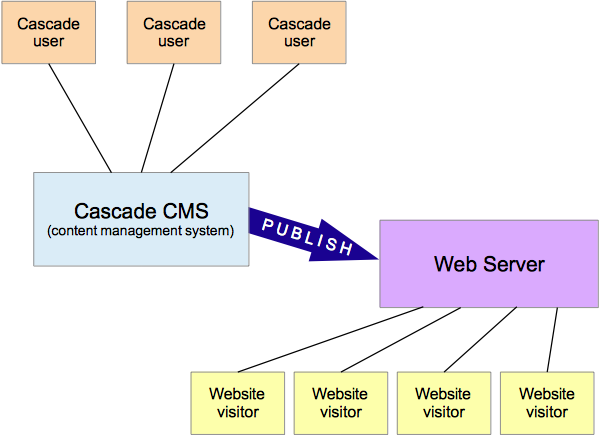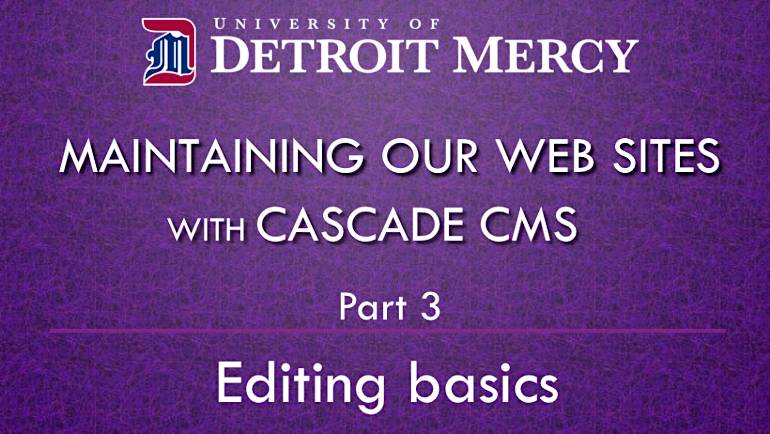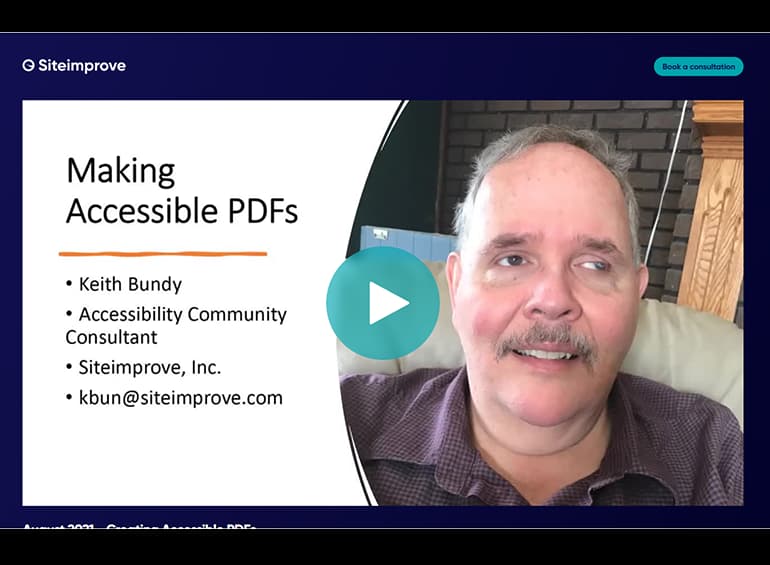Managing websites with Cascade CMS

To maintain the Detroit Mercy websites, the University uses the Web content management system, Cascade.
With Cascade, changes exist only within the CMS until they are published to the live Web server, which in turn delivers webpages to our site visitors.
Cascade access is subject to Marketing & Communications Department (MarCom) policies and procedures. The following domains are managed in Cascade:
- www.udmercy.edu
- architecture.udmercy.edu
- business.udmercy.edu
- dental.udmercy.edu
- dentalpatients.udmercy.edu
- eng-sci.udmercy.edu
- healthprofessions.udmercy.edu
- law.udmercy.edu
- chass.udmercy.edu
- optometry.udmercy.edu
Will you be granted Cascade access?

If you only have occasional website updates, large or small, or a redesign, you do not need Cascade access. Request these changes using our Web Request Form.

If you edit a portion of the online Academic Catalog, you MUST have Cascade access, even if the catalog is the only editing you do on the site. (See Catalog Editors' notes below.)

If you need to make frequent updates, MarCom may decide that one or more people in your area must take on that responsibility, which includes Cascade training and access, as detailed below. MarCom reserves the right to determine when update frequency calls for a new Cascade user.
Please use the Web Request Form until such time that MarCom asks that you train a Cascade user in your area.
In addition to various Detroit Mercy websites, the University's academic catalogs are also maintained in Cascade CMS. To perform the annual catalog update, Cascade access is required for all catalog editors (regardless of non-catalog activity). It's important to note:
In all cases, MarCom may refuse or revoke Cascade access at any time, for any reason.
Catalog and frequent updaters need Cascade access to maintain their own site content. Cascade access means you can change a public University website, which is a risky and important task. There are two steps you must take before you can be approved for Cascade access:
- Submit an account application form to the Information Technology Department (ITS).
(After ITS processes your application, they then send it to Marketing & Communications.) - Complete our Cascade training, which is available online.
You can complete both steps simultaneously. Details on each are below.
Submit ITS account application form
Step 1: Specify Action on form
To get Cascade access, an authorized supervisor must first follow the ITS Employee Account Application Process. This includes submitting a supervisor-signed application to the ITS Department. (Note: The Account Application form is used for other purposes besides Cascade access. Contact ITS if you have any questions about the Employee Account Application form or process.)
For Cascade CMS access, fill out the form as instructed here.
In most cases, as the form's "Action," you'll select "Change to Account" (see image). The exception is if you're applying for a newly-hired employee, in which case you'd select "New Account". In either case, then continue to Step 2.
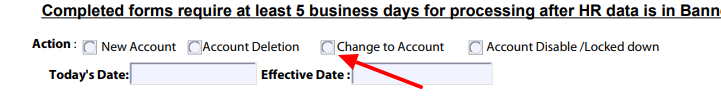
Step 2: Fill Web Development section
Find the "Web Development" section on page 2 of the form (shown below). First, put a checkmark in the "Content Management System" checkbox.
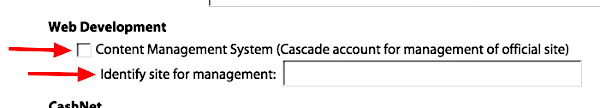
Then, under, “Identify site for management”, specify what in particular the employee needs to edit, such as the address from your Web browser. For example, for access to:
- the entire College of Business Administration website, put in:
"business.udmercy.edu" - the undergraduate Accounting section, put in:
"business.udmercy.edu/programs/undergraduate/accounting/" - a single page, put in the page's address from your Web browser.
Successful completion of our Cascade training is required before Cascade access will be granted. Cascade is simple to use in some ways, but there are also many ways to get confused. (You can do training concurrently with submitting your ITS Account Application.)
Please note: MarCom may require users to retake Cascade training. Examples include when there is a significant update to Cascade, or when a user has been inactive for a long time.
Step 1. Video series
Training for Cascade CMS is provided via our tutorial video series. This series is appropriate for new Cascade users, as well as existing Cascade users who have not yet trained on the newer Cascade CMS version. The training videos are embedded below on this page, and are also available on YouTube.
Step 2. Quiz
The Cascade training quiz must be passed by new Cascade users before editing permission is enabled.
You must email marcom@udmercy.edu when you have completed the quiz.
If you think you require in-person training, please email marcom@udmercy.edu.
Additional How-To's and Help
- How to remove/delete a page without breaking anything
- How to restore something deleted
- The importance of header structure on a web page or web document
- How to cut and paste content into Cascade
- How to size and compress images
- How to link to the catalog
- How to link to a telephone number
- How to print/save a webpage
Marketing & Communications can enable you in Cascade only after:
- ITS has approved and processed your account application.
- You've successfully completed our Cascade training.
All users are given the minimum Cascade access and abilities needed to update the website content they are responsible for. (This prevents the possibility of users making big mistakes.)
Most Cascade users are set up to only update existing pages.
- Add pages to a site
- Add files to a site (such as images, PDF documents, etc.)
- Move, rename, or delete pages or files
MarCom may also reach out to you if items are flagged such as:
- filename requirements and conventions
- site structure and navigation issues
- orphaned files or pages
Again, MarCom is happy to help you with tasks beyond updating individual pages that are already in the website. Please submit a Web Request Form whenever you need to.