Web Content Responsibilities

The quality of website content has a direct impact on the University’s strategic goals and reputation. Therefore, MarCom applies several criteria to all University website content.
![]() = accessibility issue
= accessibility issue
General criteria
All content on Detroit Mercy websites should be:
- Focused on needs of the site’s target audience(s)
- Organized and presented the way the target audience would expect
- Appealing to those audiences, e.g. in writing style, scope, perspective, etc.
- Accurate and up-to-date
- Fully accessible
Role of Web Content Contributors
- Writing and formatting web page content
- Assigning headings to organize the content
- Creating links to related content
- Ensuring accessibility of all elements, including with alternate text, captions, transcripts, instructions, etc., for all multimedia content such as images and videos
Written Content
Text content should also be:
- Well-written (e.g. proper grammar, spelling, punctuation, etc.)
- Consistent with MarCom writing style.
 Text must be actual text on the webpage, not text that is inserted in an image file. (See “Imagery” below.)
Text must be actual text on the webpage, not text that is inserted in an image file. (See “Imagery” below.)- You must use good header structure. Review "Header Structure for Accessibility."
Be Concise
- Include only one idea per paragraph (short paragraphs and sentences)
- Break content into bulleted lists when possible
 Left justification is the most accessible. Do not center or right-justify paragraphs
Left justification is the most accessible. Do not center or right-justify paragraphs
Linking
- Links must be descriptive out of context.
- Avoid "Click here" and "Read more." Use "Read the X Report" or "Download the X program Application" instead.
 If linking to a PDF or doc file, indicate that in the link: "Download the X Report (PDF)"
If linking to a PDF or doc file, indicate that in the link: "Download the X Report (PDF)"
Tables
![]() Tables should be avoided where possible. Never use tables for layout purposes. If presenting legitimate tabular data, keep the table simple and for accessibility, include in the table's XHTML code:
Tables should be avoided where possible. Never use tables for layout purposes. If presenting legitimate tabular data, keep the table simple and for accessibility, include in the table's XHTML code:
- top caption
- summary
- table headers
Ask MarCom to check your table for accessibility and include the class="table" to help readability.
Imagery
In addition to general content criteria, visual content should also meet the following criteria. To process images, you can use GIMP (free, and installed on University computers), Photoshop or an online service such as Squoosh. Please let MarCom help you if the proper handling of images is confusing to you.
Images must be:
- Cropped and sized so that image dimensions are the same as the intended display size on the webpage (full width 1900px by 700 px at 100 ppi; columns 770px by 565 px at 100 ppi; person page headshot 150px by 200px at 100 ppi)
- Compressed to minimize file size while retaining reasonable quality
- Of the most appropriate image file format, e.g. JPG for photos, PNG or GIF for flat-color graphics, PNG for images with transparent parts. Typically, the format that has the smallest file size for acceptable visual quality is the right choice.
- Properly described in the webpage code with “alternate text” (alt text) for people who cannot see the image. For example, an image might have an “alt” value like “Two students laugh with a professor near the Fisher Fountain."
Photos
Photos should have good lighting and composition and contain appealing-looking subjects that are relevant to the context. Target audience members have specified that pictures of campus and of diverse people interacting with each other are interesting to them. Photos are most appropriately compressed as JPG files.
Graphics
Graphics should appear professionally made and should be consistent with website design. The PNG image file format is appropriate for graphics with few colors (as opposed to full-color photos).
Avoid text within images
![]() The use of text as part of an image is poor web practice for multiple reasons, including usability, maintainability, accessibility for disabled people and design consistency. (See why on the Usability and Accessibility page.)
The use of text as part of an image is poor web practice for multiple reasons, including usability, maintainability, accessibility for disabled people and design consistency. (See why on the Usability and Accessibility page.)
Files
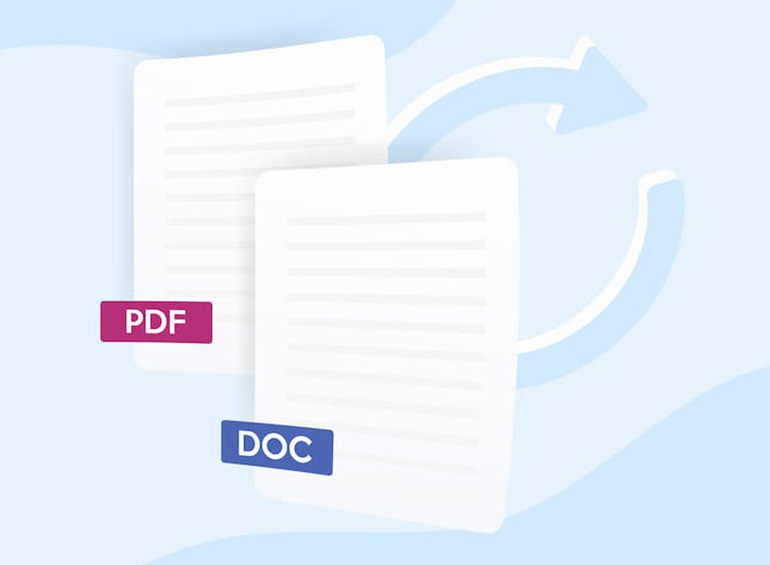
PDFs and Word Documents
Finally, PDF and Word documents should never be used for ordinary content. If content can be presented as part of a webpage, it should be. If you must publish a less-accessible Word or PDF file to the website, it must still legally meet all of the same accessibility requirements as an HTML webpage. The accessibility requirements include:
 header structure
header structure text spacing
text spacing readability and logical reading order
readability and logical reading order tab order
tab order bookmarks
bookmarks color contrast
color contrast image alt tags
image alt tags and language settings
and language settings
Current PDFs and Word documents on the websites must be remediated for accessibility and any future ones must meet standards before posting them. MarCom has two web pages to help with this.
Outsourcing Documents
If documents are too difficult or time-consuming to remediate, you may have to outsource the job to a company specializing in document accessibility.

Video and Audio Files
In addition to all general content criteria (above), video content should also have:
- Clear audio and good lighting
- Appropriate length (shorter is usually better)
- Professional editing
 Fully edited captioning/transcript – this is federal law. Typically, audio files and podcasts need only transcripts. Transcripts added to video files have additional benefits in usability and findability of the video content on search engines.
Fully edited captioning/transcript – this is federal law. Typically, audio files and podcasts need only transcripts. Transcripts added to video files have additional benefits in usability and findability of the video content on search engines.
Review and comply with Video Production, Caption and Accessibility Guidelines.
Related Policy:

Site review and maintenance
Put it on your calendar to check your website on a regular basis, at least once per term (i.e. fall, winter and summer). You may be surprised how often you find things you didn't realize you need to change, add or delete.
- Contact MarCom with any questions. We always prefer that you ask for guidance whenever you have any confusion about how to keep your website in good condition.
- Coordinate with MarCom for a marketing campaign to promote your program.

Copyright
Website content must never infringe on copyrights. Do not use unlicensed content like images or music in any of the University websites or University videos.
If you found an image or music online, you must have express written permission to use it. This may involve paying for it. Without express permission, you likely don’t have the right to use it. At best, you will be forced to remove it or back pay for its use when the holder of the copyright finds it. At worst, you will be subject to legal action. This applies to any kind of content, but images and music have been the most common problems.
For any copyrighted material used on our websites, the Marketing & Communications Department must receive a copy of the license to use the material. Email a copy of the license or permission to marcom@udmercy.edu.
Branding
You must properly represent the University of Detroit Mercy brand in all web content. Adhering to the University’s approved brand standards is a requirement for all University communications.
