Personal Purchases and Free Software
For the personal benefit of all students, faculty, staff, and administration, ITS has arranged special pricing through a number of vendors. Those interested in exploring discounted opportunities are encouraged to competitively shop around as sometimes better deals can be located through commercial stores, warehouse stores, or online.
For those looking for recommendations from ITS for technology, please refer to the Notebook, Tablet and Technology Recommendations page.
All acquisitions are handled directly between the buyer and the vendor. The ITS department has no involvement in the transaction.
-
Microsoft Office 365
The ITS department is pleased to announce the Microsoft Advantage Program, which provides current students and employees the opportunity to download and install Microsoft Office 365 ProPlus applications at NO cost.
Who is eligible?
Microsoft Office 365 ProPlus is available to all students currently enrolled in Detroit Mercy courses, as well as current Detroit Mercy faculty, staff, and administrators.
How is this Possible?
The program is made available through Detroit Mercy's annual Microsoft agreement managed through ITS that provides licensing for all University owned equipment. Read more about the program online at http://blogs.office.com/2013/12/02/preparing-students-for-the-workplace-student-advantage-is-now-available/ .
Where can I download Office 365 ProPlus?
- First, register for Microsoft Office 365 with a valid Detroit Mercy email address: Current Student Registration / Faculty, Staff, and Administrator Registration
- Next, verify the account by clicking the “Complete Office 365 Education signup” link in an email from the “Microsoft Office 365 Team.”
- Finally, access account information, install software, and manage subscriptions at https://login.microsoftonline.com.
What software can I download?
The user subscription license allows each student and employee to run Microsoft Office 365 ProPlus for PC or Mac on up to 5 computers. The applications may also be installed on up to 5 mobile devices (Office Mobile for iOS, Android, and Windows Phone) on unlimited devices. Minimum hardware requirements may be found at http://go.microsoft.com/fwlink/p/?LinkId=403471
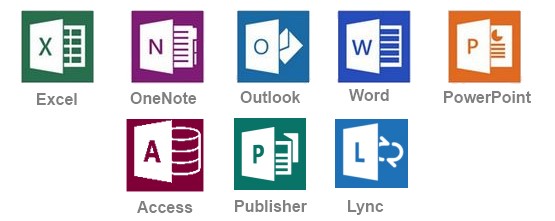
Office 365 Web Apps includes:
- Access to Word, PowerPoint, Excel, and OneNote from a web browser.
- OneDrive for Business – Online document storage with up to 1 TB of space.
- Open, edit and share Word, Excel, PowerPoint, and OneNote files from a web browser.
Office 365 ProPlus includes:
- Office 365 ProPlus for PC is based on Office ProPlus 2013 and includes Word, Excel, PowerPoint, OneNote, Access, Publisher, Outlook, Lync, and InfoPath.
- Office 365 ProPlus for Mac is based on Office for Mac 2011 and includes Word, Excel, PowerPoint, OneNote, Outlook, and Lync.
- Office 365 ProPlus stays up to date with the latest releases.
- Create and store Word, Excel, PowerPoint, Access, OneNote, and Publisher files locally on the computer.
Resource material is available on the ITS Training Services page.
PLEASE NOTE: THIS IS SOFTWARE FOR INSTALLATION ON PERSONALLY OWNED COMPUTERS AND NOT UNIVERSITY OWNED COMPUTERS. ALL UNIVERSITY OWNED COMPUTERS HAVE AN INSTITUTIONALLY LICENSED VERSION OF MICROSOFT OFFICE INSTALLED OR AVAILABLE TO THEM.
-
SPSS Home Use
The University has enhanced our SPSS site license to allow “home” use of this popular research application.
IBM® SPSS® Statistics is a powerful statistical software platform. It delivers a robust set of features that lets you extract actionable insights from its data.
With SPSS Statistics you can:
- Analyze and better understand your data, and solve complex business and research problems through a user-friendly interface.
- More quickly understand large and complex data sets with advanced statistical procedures that help ensure high accuracy and quality decision making.
- Use extensions, Python and R programming language code to integrate with open source software.
- More easily select and manage your software with flexible deployment options.
Current students and faculty may download this product from our Helpdesk site and install it on your personally owned computer. Please review the Terms & Conditions when presented to you during the install on your use of this product.
To download and install this application:
- Go to https://hd.udmercy.edu
- Log in with your Detroit Mercy email credentials
- Click on Downloads (top left)
- Click on SPSS (Windows 64-bit)
- Read the installation instructions and note the unique product key that you will need to use to activate the license. Note that the license expires on July 31, 2021.
- Click on the Download button at the bottom of the screen.
- Once downloaded, double click to begin the installation. The installation wizard will open and guide you through the process.
The University is currently using version 26 of this product.
Lab Use
SPSS is available in all ITS Labs on the McNichols campus. For more information about the ITS labs, please visit: https://it.udmercy.edu.
Existing SPSS Users
Users that have been using the University’s Remote Desktop server to access SPSS while working from home will want to work with the ITS Helpdesk to have this application installed on their University computer. Our Remote Desktop version will be removed from the Remote Desktop server on September 15, 2020.
-
Software and Hardware by Vendor
- AutoDesk Products from JourneyEd
- CDW-G
- Dell
- Lenovo
- OnTheHub: Windows 10 Education (Free for Students)
-
Free Technology Software and Resources
- Audacity is an audio recorder and editor.
- Avidemux is a free and open-source video editing program designed for video editing and video processing.
- Blender is a professional free and open-source 3D computer graphics software product used for creating animated films, visual effects, art, 3D printed models, interactive 3D applications and video games
- Eventbrite is an online ticketing service that allows event organizers to plan, set up ticket sales, and promote events and publish them across Facebook, Twitter, and other social-networking tools.
- GIMP is a graphics editor used for image retouching and editing, free-form drawing, resizing, cropping, converting between different image formats, and more.
- Inkscape is a free and open-source vector graphics editor; it can create or edit vector graphics such as illustrations, diagrams, line arts, charts, logos and even complex paintings.
- LimeSurvey is a web-based software that allows users to develop and publish on-line surveys, and collect responses.
- LucidChart is a web-based diagramming software which allows users to collaborate and work together in real time to create flowcharts, organizational charts, website wireframes, mind maps, software prototypes, and many other diagram types.
- Microsoft Expression Web is an HTML editor and general web design software product created by Microsoft.
- Nearpod is a web-based software that allows teachers to deliver customized presentations directly to student devices and to interact with their classes through customized assessments. The reporting tool enables teachers to monitor individual results and analyzes student progress.
- PDR-XChange Viewer is a PDF viewer that provides some additional markup capabilities, such as typing, highlighting, and note taking.
- Q Emulator emulates Linux, Windows, and other systems on Mac operating systems.
- Scribus is a desktop publishing application, similar to InDesign.
- SeaMonkey consists of a web browser (SeaMonkey Navigator), an e-mail and news client program (SeaMonkey Mail & Newsgroups), an HTML editor (SeaMonkey Composer) and an IRC client (ChatZilla).
- Socrative is a smart student response system that allows teachers to engage with the classroom through a series of educational exercises, including multiple-choice, true/false, and essay questions, via smartphones, laptops, and tablets.
- WordPress is a popular content management and blogging system.
